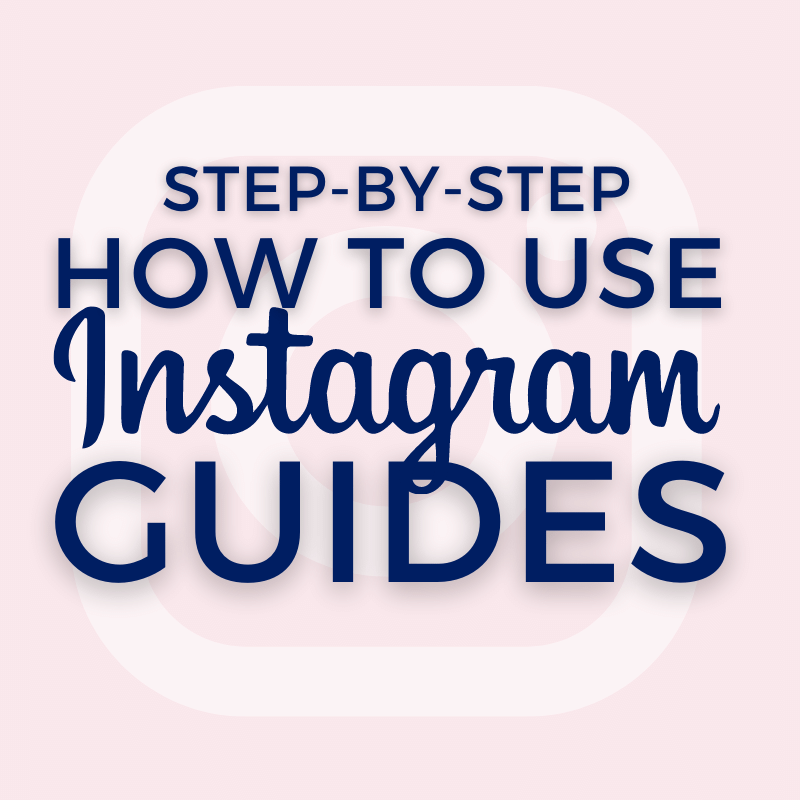Have you seen the update on your Instagram app, yet? If you’re trying to grow your following on Instagram and/or using it for business…you’re gonna want to pay attention and look into using those guides!
What are Instagram Guides?
Instagram guides are it’s latest feature! You can create your own series of recommended posts with added commentary. Think of it almost like a blog post of your favorite things or ‘best of’ recommendations. For example hair products, home decor, or podcast episodes! As long as you’ve created an Instagram post with the content you’re wanting to feature, you can add it to a guide. This is a great tool for entrepreneurs or anyone trying to grow their following through social media.
You have the option to create three different guides:
- Places: recommend places in your city and beyond.
- Products: Recommend your favorite products.
- Posts: Recommend posts you created or saved.
How to create an Instagram Guide:
- Go to your profile and click on the + sign in the upper right hand corner of your screen.
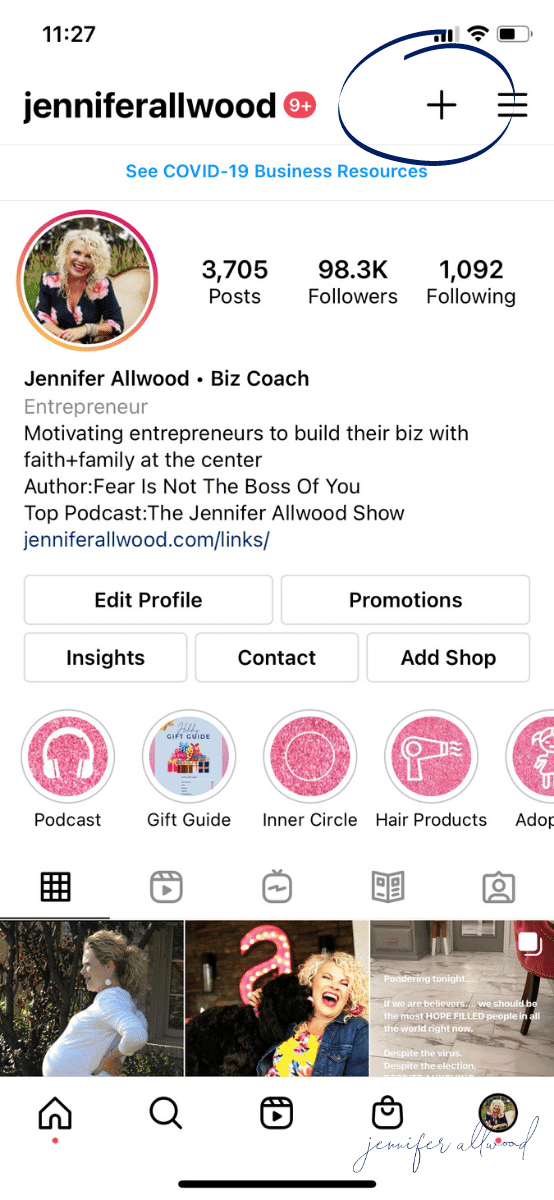
- Click on “guide” at the bottom of the list.
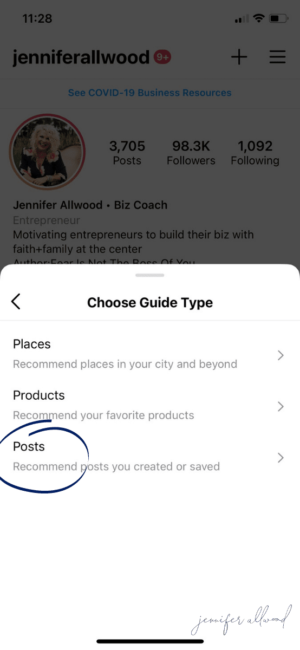
- Choose your type of guide (places, products or posts). Consider which one would be best for your business goals or do all three!
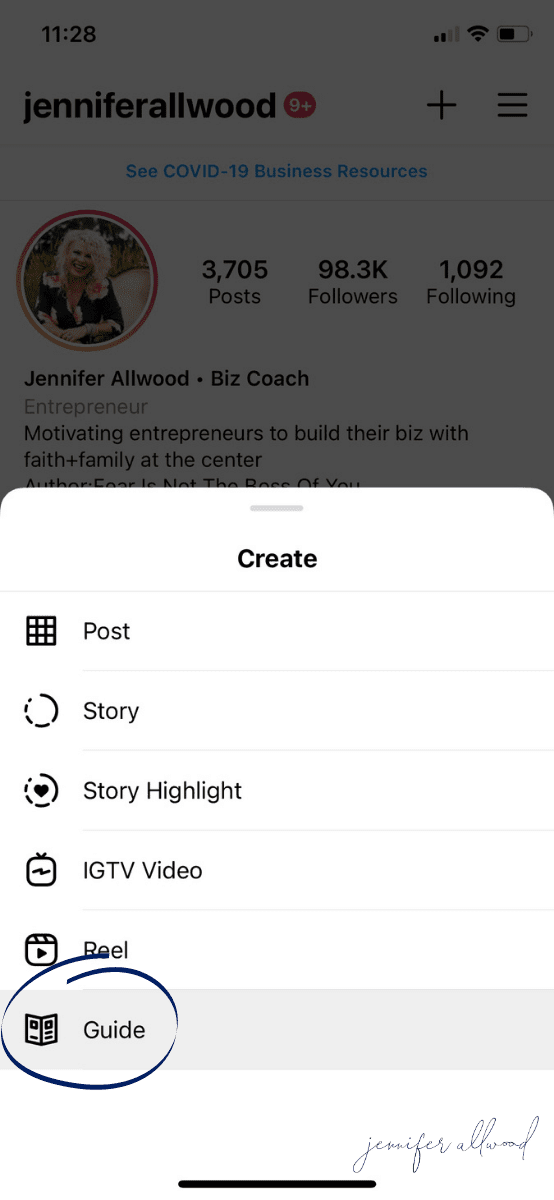
- Add posts, products, or places to your guide.
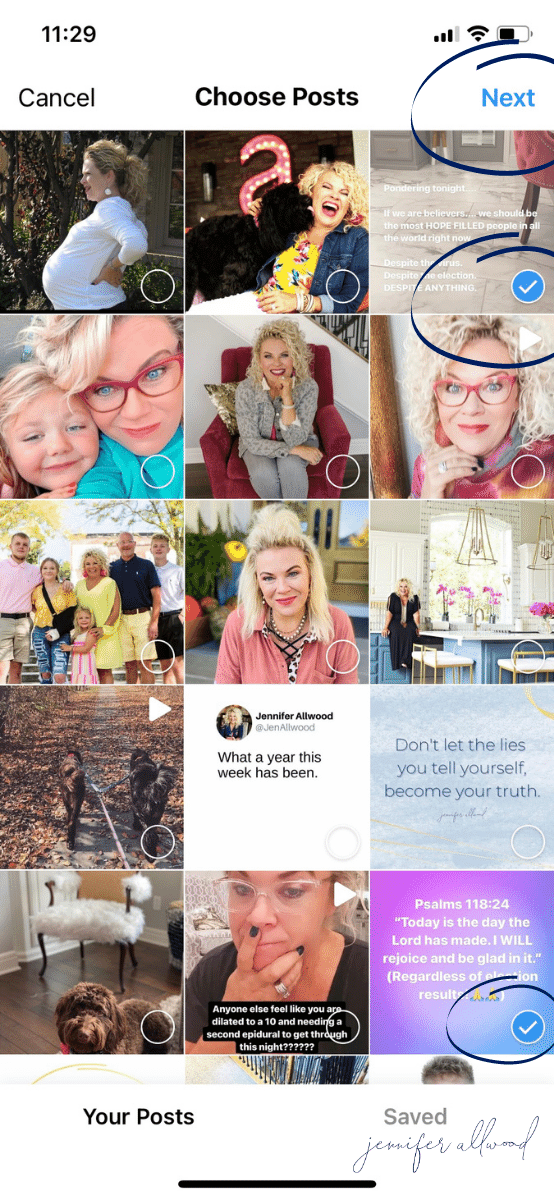
- Write a description of what your guide is about – consider adding hashtags and keywords to make it more searchable!
- Title your guide.
- Change your cover photo.
- Add titles and descriptions to each post in your guide. (note: each post MUST have a title in order to complete the guide).
- Hit “next” in the upper righthand corner.
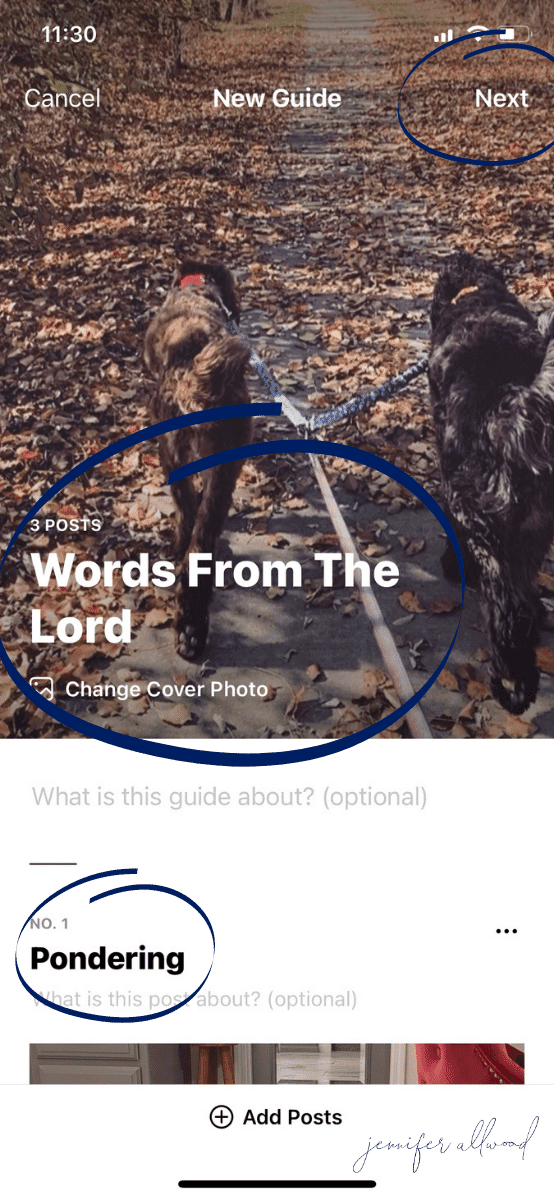
- Hit “share” and you’re done!
After you create a guide, it WON’T show up on your instagram feed. It will add a new tab on your profile (it looks like a little magazine or newspaper) where people can access your guide.
How to use Instagram Guides as a Business Owner and Why It Will Help with Your Insights:
PLACES
Places guides would be great for people like lifestyle influencers, realtors, travel experts, and foodies (to name a few). Show off the best places in your city, or where you’ve traveled (even if it was a few years ago because of #corona). Consider creating a “best of your city” guide or a list of different neighborhoods and all of their amenities if you are in the realtor space. Even if you offer a product or service, this could be a great way to show off the “behind the scenes” of your life.
PRODUCTS
Instagram Guides are a great way to show off your products! If you make something, are a fashion blogger, have a brick and mortar or are in an MLM you should definitely use guides to show off your products!
However, if you are going to use Instagram guides to recommend products, it’s important to note that you can only create product guides with products available in Instagram shop. You can’t link from an outside source, like Amazon for example.
That means you won’t get affiliate income from the products you recommend. BUT the upside is it pleases the algorithm because people are staying on YOUR feed longer. That means the longer people stay on your guide, the higher engagement and reach.
You can also recommend products that aren’t your own. What are people always asking you about for recommendations in your DM’s? For me, it’s ALL THE HAIR CURLY PRODUCTS! Consider creating a “my favorite things” guide that you can easily message people when they ask.
Sidenote: did you notice the Instagram layout recently changed? Instagram switch the “shop” button to where you used to create a post. I think the psychology behind that means Instagram is wanting more of its users to SHOP! Get on this trend now and be rewarded with higher reach and engagement!
POSTS
No matter your biz, you can use Instagram Guides to curate your posts from your feed. For example, I made an Instagram Guide of my favorite God-inspired posts! Anyone getting major Pinterest vibes from this?? Whatever your niche, you can create curated posts that speak directly to your audience! This would also be great to highlight any podcasts, IGTV’s or YouTube videos you may want to promote.
After you create your guide
Right now, Instagram guides do not show up on your Instagram feeds. However, they do show up on the explore page (use hashtags!) and you can share your guide to your Instagram stories! Tap the paper plane icon in the right hand corner to send to your friends, or add to your personal story.
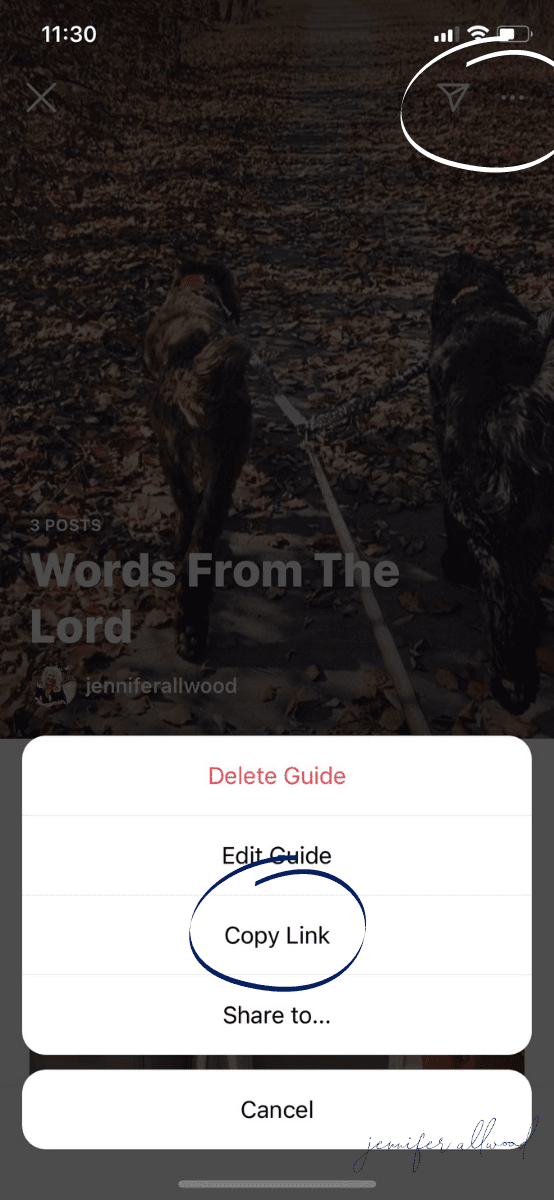
So what do YOU think of guides?! I’ve already created a few! Check out mine on my Instagram!
And, if you loved this step-by-step everything you need to know about Instagram guides, you’re going to LOVE my Inner Circle! Go to creatorsinnercircle.com to get on the waitlist!
Xoxo,
Jen